PRIME Platform 4.5
The 4.5 version release of PRIME Platform introduces greater support for uncompressed live video workflows in AWS cloud architectures, as well as new features for fast-paced graphics playout with real-time data and intelligent features that will save designers time throughout the scene creation and editing process - learn more below!

Uncompressed 4K Video and Audio in the Cloud
AWS Cloud Digital Interface Support
With PRIME 4.5's implementation of AWS Cloud Digital Interface (CDI), users can now leverage high-performance Amazon Elastic Cloud Compute (EC2) instances to deploy PRIME Platform production modules in the cloud.
With support for AWS Elemental MediaLive's live video processing and streaming, PRIME users can easily transport uncompressed 4K video and audio throughout their various PRIME cloud instances, and distribute final outputs to their streaming platforms of choice.
RTP Network Stream Outputs
PRIME is now configurable with Real-time Transport Protocol (RTP) streaming outputs, which are optimal for reliable delivery of live audio and video data.
WebM Rendering & CAMIO Animated Previews
Render out clips in the royalty-free, industry-standard WebM file format for playout of clips in HTML5 website environments. In addition, Chyron's CAMIO graphics template management system for MOS newsroom environments leverages this new file format to provide animated previews directly within a browser-based newsroom computer system interface.
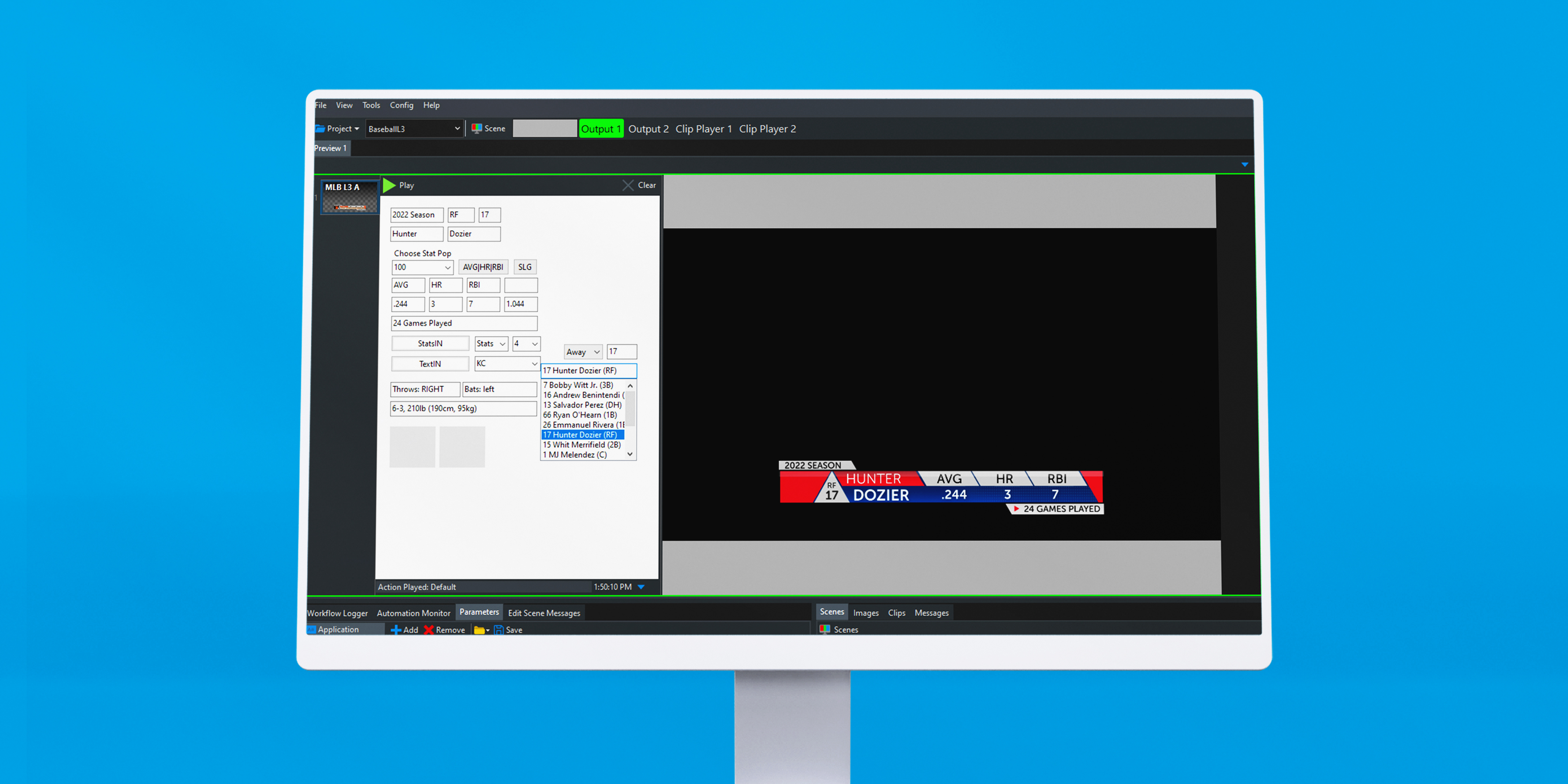
Handle Real-Time Data in On-Air Graphics
While Loop for Real-Time Data
A gamechanger when dealing with constant data updates, the While Loop feature will continually scan connected data sources for new field entries and automatically populate it for use in your scene. Update options in scene control panels in real-time or automatically push through scene updates based on new data with predefined parameters.
JSON Custom Query
As broadcasters across news and sports increase their reliance on JSON data sources, PRIME Makes it easy to find the specific data set you need in a large JSON file with custom data value queries.
Collapse JSON Data Object Nodes
Another quality-of-life feature when working with JSON data files, a simple Collapse Node option will break out merged data values in a nested JSON data table into an easy-to-read spreadsheet with dedicated columns for each distinct value.
Dynamic Querying of Parameters via Conditions
Make greater use of PRIME's conditions, logic, and effects within scenes without the need to dive into complex scripting. PRIME can now dynamically query and edit scene parameters with a simple condition command to easily manage live data and initiate complex graphics sequences.
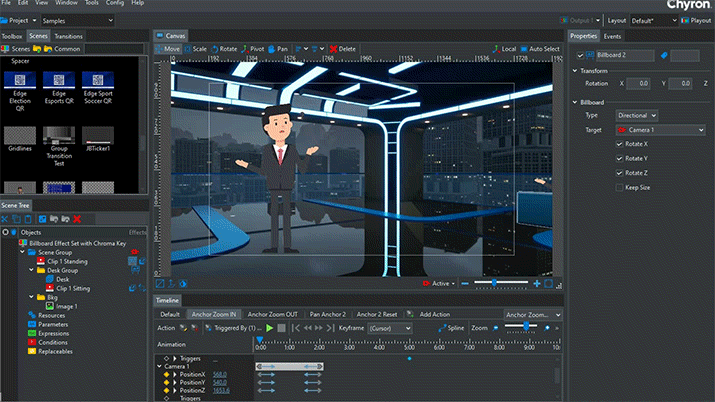
Intelligent Visual Effects and Scene Management
Billboard Effect
Introduce realistic rotational and scale tracking of scene elements with your virtual camera moves within a PRIME scene. Perfect for chroma keying talent into a virtual set scene that will track accurately with your virtual camera movements.
Highlight Action Based on Node Selection
To help PRIME designers navigate through scenes more quickly, selecting an object in the scene tree will now automatically highlight any action where that object has been keyframed for high-pressure editing scenarios.
Copy and Paste Automation Rules
Previously requiring creation of each automation rule from scratch, PRIME now allows users to easily copy and paste automation rules between various device connections - a major timesaver in large graphics hub configuration scenarios.
Interested in building a high-performance cloud workflow for your productions? Want to learn more about how you can incorporate data into your live production?
Contact our experts, we’re happy to chat!
