Chyron LIVE 1.2
Chyron LIVE’s 1.2 release makes it easy to create stunning live productions right from your very first login. With this latest update, every instance of Chyron LIVE now ships with a professional PRIME CG graphics template set that covers the full range of graphic needs and is easily customizable to your brand. Additionally, LIVE 1.2 adds a new remote commentator interface, simplified asset management tools, and live production controls for fast-paced sporting events.

Customizable Graphics Templates
Professional Graphics Out-of-the-Box
Every Chyron LIVE instance now ships with a professional graphics template pack that covers the full range of lower thirds, over-the-shoulders, scoreboards, multi-box scenes, and more! Get started with electrifying PRIME CG motion graphics from your very first day with Chyron LIVE!
PRIME Template Customization
Chyron LIVE's graphic templates are easily customizable to your unique branding requirements. Change colors, swap images, implement team logos, bind data sources, and edit replaceable text elements directly from your web browser. A single setup scene at the core of the template pack enables users to make sweeping changes across the package with a few quick edits.

Remote Commentator Interface
Intuitive Remote Commentary
LIVE's new Commentary module provides a simple interface for remote commentators to connect to your show and get an eye on the action. Commentators can connect through their web browser and have access to a program + preview monitor to get an eye on the production.
Bring Your Talent Into The Mix
Chyron LIVE receives commentary audio via SRT stream and exposes this signal as a mixable source within LIVE's audio mixer console, enabling your mixer operator to get your talent's audio level in-line with the rest of your show.
Audio Mix-Minus
To ensure commentators can listen to program audio without hearing playback of their voice, Chyron LIVE offers audio mix/minus outputs that are available for access within the browser interface.
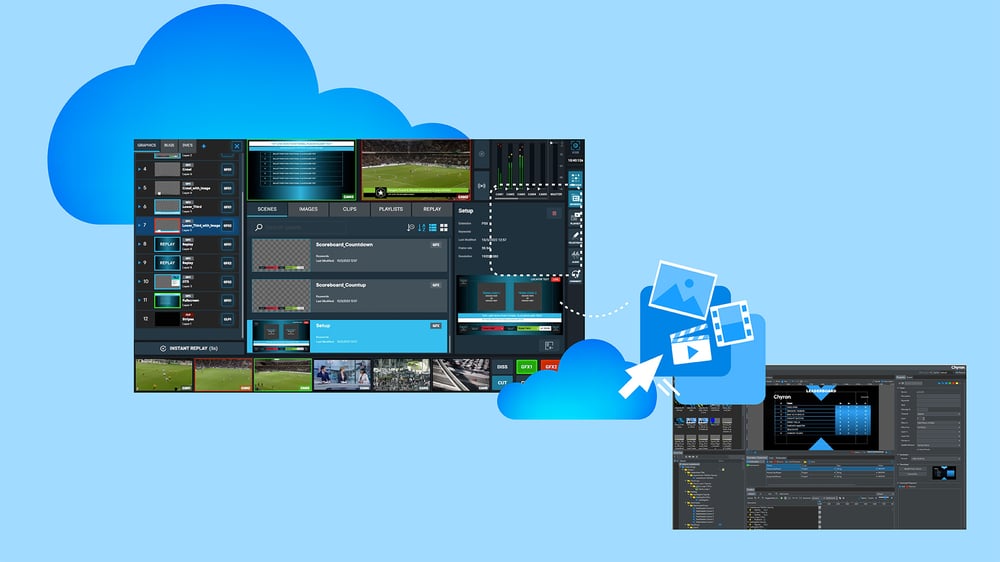
Simplified Asset Management
Direct PRIME Designer Upload
In addition to LIVE's included graphic templates, it's now easier than ever to upload your custom PRIME CG scenes to a Chyron LIVE environment. A new direct upload module in PRIME Designer can send multiple scenes to one or multiple Chyron LIVE environments, providing real-time progress notifications within both systems.
Drag-And-Drop Media Assets
When you need a new logo for your graphics or have a clip to use as part of your show, Chyron LIVE now offers straightforward drag and drop upload of all industry-standard image and video file formats directly from your computer's local file explorer.

Fast-Paced Live Production Controls
Instant Replay Functionality
For fast and simple replay directly within the Playout interface, Chyron LIVE's new Instant Replay control will clip-off a five second clip from the program source and get the clip ready in preview. A second button-press loads and plays the clip on the program feed, while a third press will remove the replay with a transition.
Shortcut Key Commands
Chyron LIVE now includes a comprehensive set of shortcut keys for all of it's role-based interfaces - such as switching between cameras, keying in graphics, toggling transition effects, editing replays, triggering audio settings, and much more.
External Device Integration
Additionally, all of Chyron LIVE's shortcut keys are compatible with handy external control devices such as XKeys, Stream Deck, and more. Bind switcher commands to visual LED buttons and control replays via intuitive jog/shuttle control.
Want to take your productions to the next level? Chyron LIVE's cloud-native architecture gives you access to a full suite of professional production tools - production switching, motion graphics, replay, telestration, and audio mixing - through a low-cost subscription accessible for any organization.
Contact our experts. Let’s chat!
